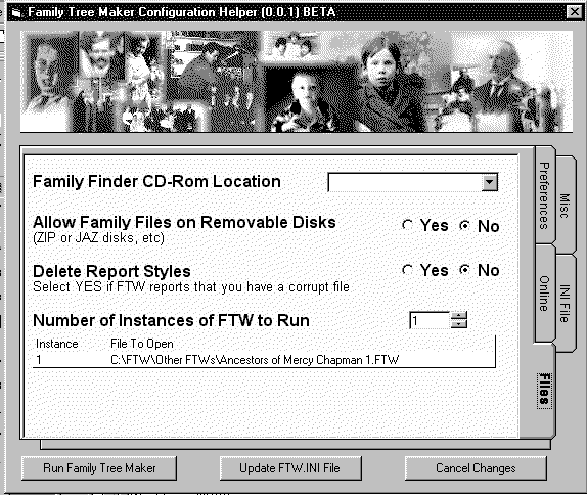
Family Tree Maker Configuration Utility
The Family Tree Maker Configuration Utility is a program designed to make changing settings in the FTW.INI file easier. It works with versions of Family Tree Maker 2.0 and above.
The link to download the file is right after the minimum system requirements section below. Please read at least that section before downloading the program
To install the program, download the file to a temporary directory and click on the file FTWConfig.exe. The program is a self-extracting zip file. then click on SETUP.EXE to setup the program.
If you have any comments or questions, or want to report a bug, email me at FTWConfig@hotmail.comRelease Notes - Release 1.0
Family Tree Maker is a registered trademark of Broderbund Software, Inc.
This version is the release version, even though the window says that it is a beta version.
The Family Tree Maker Configuration Utility is not produced by, nor has been tested or endorsed by Broderbund
There are a couple of issues with an "Error 13 - Type mismatch" using Windows 98/2000 and FTW 7.5. I cannot duplicate these here, so I can't really create a valid fix for them
Overview
The Family Tree Maker Configuration Utility (FTMConfig) is a program designed to assist users of Broderbund's Family Tree Maker Genealogy program in customizing the appearance and operation of that program. The FTMConfig provides a safe way to change the configuration of your Family Tree Maker program. It does not change your data in any way, nor does it change the Family Tree Maker program, other than changing settings in the FTW.INI file. The original INI file is saved, so that if changes don't work, the original setting can be easily restored.
Click Here to download the Family Tree Maker Configuration Utility (2.47 Megabytes)
Alternative Site if the link above does not work properly (2.47 Megabytes)
Minimum System Requirements
Windows 95, 98 or Windows NT 3.51(with Service Pack 5), 4.0(with Service Pack 3) or Windows 2000
Screen Resolution of 800 x 600 or greater
Family Tree Maker Software (by Broderbund) Versions 2.0 or greater.
FTMConfig is designed for the Windows95, Windows98, Windows NT (3.51, 4.0, Windows 2000) operating systems. It DOES NOT WORK WITH WINDOWS 3.0, 3.1 OR Windows for Workgroups It has been tested with Family Tree Maker version 5.0 through 7.5, although in theory it can be used with Family Tree Maker for Windows versions 2-5. If it is used with earlier versions, not all of the options on the screens will work.
This program is freely available and you may pass on copies to your friends. (You only have to put up with pictures of my son and his ancestors at the top of the window) Please email any errors, suggestions, etc, with as complete a description as possible to me at FTWConfig@hotmail.com, or visit the website at http://surf.to/FTWConfig.
Program Installation
To install this program, click on SETUP.EXE. The program will automatically try to install itself to the C:\FTW directory. This is the default location for Family Tree Maker. If you have Family Tree maker installed in a different location, it is recommended that this program be installed there as well. The rest of the setup is automatic.
Program Operation
When Family Tree maker starts, it reads certain values out of an initialization file (FTW.INI). FTMConfig is designed to make changes to this file. It is designed to be run BEFORE FAMILY TREE MAKER IS STARTED. If you use this program while Family Tree maker is running, you won't see any changes.
First the program makes a copy of the FTW.INI file. This copy is named FTWINI with a time and date stamp and the letters ".BAK" appended to it (e.g. FTWINI-08-14-1998_22-48-35.BAK) This way, if some unintended results occur, the original INI file can be restored. NOTE: In this version, the automated INI file restoration is not functional - to restore the file name, you must delete the file FTW.INI, then change the name of the backup file to FTW.INI The INI File backup DOES work, however, so your original INI file is safe.
Then the program reads the entries in the FTW.INI file, and presents them on the screen in an easy to understand manner.
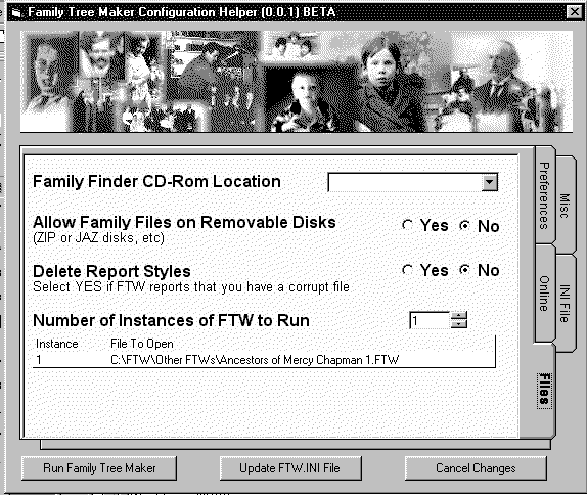
The values are reported by reading the INI file, and highlighting the appropriate option on the screen. If the INI file is commented out, it has a ; in front of the entry, and it means that FTW ignores the entry, and uses a default value. If the FTMConfig finds a ; in front of the entry, it reflects the default value used by FTW. For those familiar with INI files, neither FTW nor FTMConfig can read INI file entries which are commented out (i.e. have a ; in front of them), the program treats them as if the entries do not exist.
To change a value, simply click on the option button that you wich to set. There are five tabs on the right hand side, similar to the view of a FTW family page. The options are grouped according to function. To change the value of a function, click on the value that you want the setting to be. Most entries are YES or NO, but some require text entries. Once you are done making changes, click on the UPDATE FTW.INI button to make the changes for the next time FTW is run.
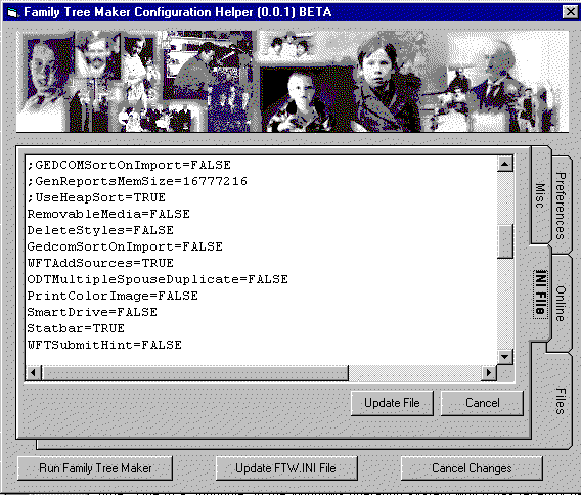
One window is labelled INI File. This is meant for advanced users who wish to edit the INI file directly. Once the direct edits are compete, click on the UPDATE FILE button, and the direct edits are saved. Clicking on Cancel changes restores all settings to where they were when the program first started.
NOTE: If you click on Update INI File button afterwards the direct edit chages are lost, or if you click on the Update File button after you click on the Update File button, your custom changes will be replaced by the direct INI file contents. In other words, you INI file reflects the configuration controlled by the last update button pushed.
Running Multiple Copies of Family Tree Maker
Family Tree Maker is designed to allow only one copy of the program to be running at any given time. Due to a "loophole" in the Windows operating system, several copies can be run simultaneously. Exploiting this loophole, FTMConfig allows you to run up to 4 copies of Family Tree Maker, each opened with a different family file. This means that you can have four family files open at once!
To run multiple copies of Family Tree Maker, click on the box next to the line labeled "Number of Instances of FTW to Run", and either enter a number or use the arrow buttons to scroll to the number of copies that you want to run. To choose a file to open, double click on the space below the label that says "File to Open". Pick a file, and select OPEN. this puts the file to open ion the list. Click on Run Family Tree Maker, and the copies with the files selected are automatically started. To run multpile copies, you must click on this button, clicking on the desktop Icon, or the Start menu listing will only start one copy of FTW.
Known Problems (bugs) with this release
Publishing software is a lot like publishing genealogies. It takes a long time, and some things are always incomplete, done wrong, or just plain left out. In the interests of getting this program out at all, I have posted an imperfect product. Here is a list of bugs that I know about.
The logic for the update buttons does not work right, so if you click on the one update button, and then the other, the previous changes are lost. For instance, if you are an advanced user, and edit the INI file in the INI File window, then click UPDATE FTW.INI File button, the changes that are made reflect the option screens, and not the contents of the INI File window. The reverse is also true.
The Fonts cannot be updated. If a font other than the default is listed in the INI file, then it is shown, otherwise the font entries are blank. These entries cannot be updated.
The Status Bar option cannot be set to NO. The screen only reports whether the status bar is shown or not. I have found that setting this INI option to False in Versions 5.0 and 5.0a causes Family Tree Maker to crash. I don't want to cause crashes that I can prevent, so I've disabled it.
Apologies to Windows 3.1 and Windows for Workgroups Users
I'm sorry to report that I can't make this program available to you right now. Two factors influenced my descision. The foremost is the simple fact that I don't have access to any machines running Windows 3.1. The other is that this program uses routines that are only available to 32-bit operating systems to find the location of Family Tree Maker and the FTW.INI file. The 16-bit compilers(Windows 3.1) and the 32-bit compilers(Windows 95, etc) also don't play well together on the same computer. Since I use the 32-bit compiler for my "day job", I can't risk the conflicts. As soon as I can get access to a Windows 3.1 computer, I'll recast the program for those systems.
Mark Stoughton